Number
Schema type reference for the Number type.
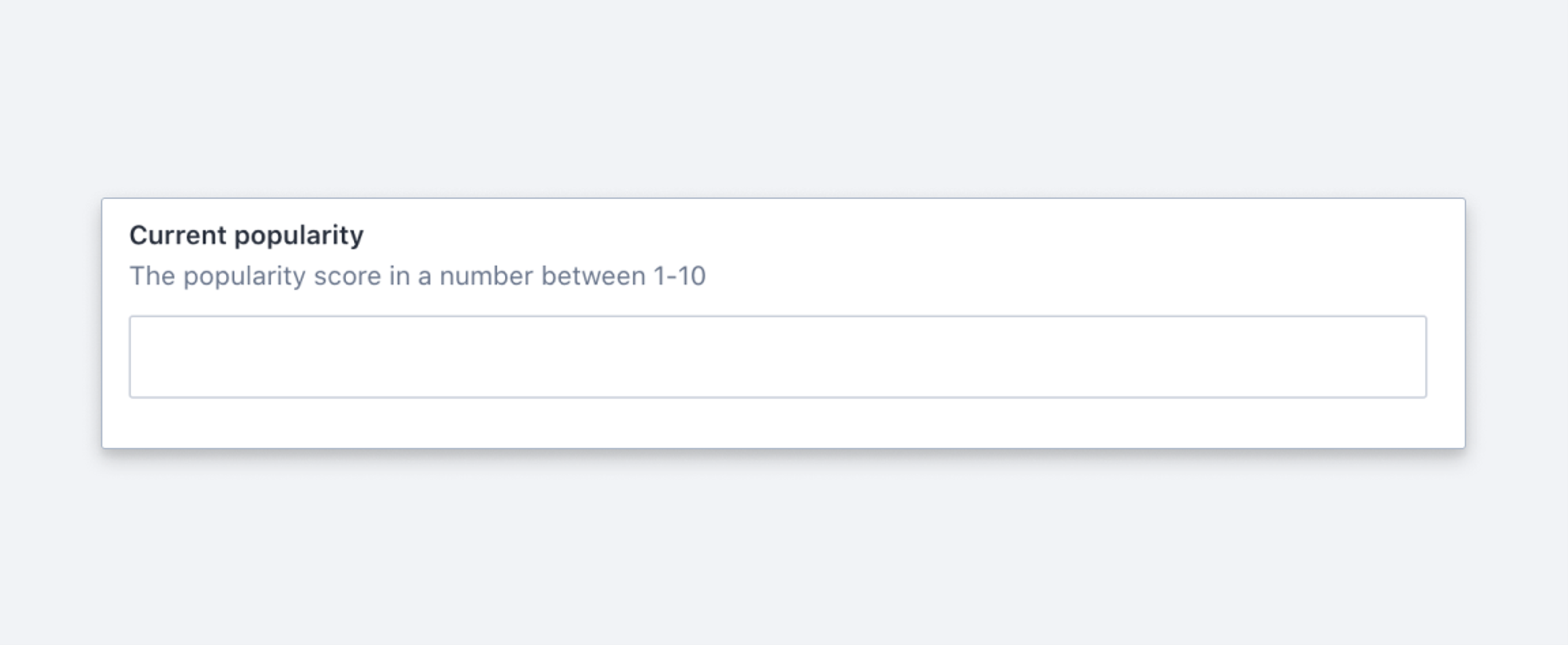
Any number, e.g. 900, 900.0, 9E+2 or 9.0E+2.
Properties
Requiredtype
Value must be set to
number.
Requiredname
Required. The field name. This will be the key in the data record.
title
Human readable label for the field.
If set to
true, this field will be hidden in the studio. You can also return a callback function to use it as a conditional field.
readOnly
If set to
true, this field will not be editable in the content studio. You can also return a callback function to use it as a conditional field.
description
Short description to editors how the field is to be used.
initialValue
The initial value used when creating new values from this type. Can be either a literal number value or a resolver function that returns either a literal number value or a promise resolving to a number value.
components
Lets you provide custom components to override the studio defaults in various contexts. The components available are
field,input,item,preview.
deprecated
Marks a field or document type as deprecated in the studio interface and displays a user-defined message defined by the single required
reasonproperty.If you deploy a GraphQL API schema, this property will translated into the
@deprecateddirective.
Options
list
A list of predefined values that the user may pick from. The array can include numeric values
[1, 2]or objects[{value: 1, title: 'One'}, ...].
layout
Controls how the items defined in the
listoption are presented. If set to'radio'the list will render radio buttons. If set to'dropdown'you'll get a dropdown menu instead. Default isdropdown.
direction
Controls how radio buttons are lined up. Use
direction: 'horizontal|vertical'to render radio buttons in a row or a column. Default isvertical. Will only take effect if thelayoutoption is set toradio.
Validation
required()
Ensures that this field exists.
min(minNumber)
Minimum value (inclusive).
max(maxNumber)
Maximum value (inclusive).
lessThan(limit)
Value must be less than the given limit.
greaterThan(limit)
Value must be greater than the given limit.
integer()
Value must be an integer (no decimals).
precision(limit)
Specifies the maximum number of decimal places allowed.
positive()
Requires the number to be positive (>= 0).
negative()
Requires the number to be negative (< 0).
custom(fn)
Create a custom validation.
Input
{
title: 'Current popularity',
name: 'popularity',
type: 'number'
}Response
{
"_type": "movie",
"popularity": 12.5,
...
}Gotcha
Never use number for storing a phone-number. Minimize pain down the road and use string instead.
Was this page helpful?