Copy and paste fields
How to copy and paste fields and documents within your Sanity Studio.
The field copy and paste feature in Sanity Studio enables you to copy and paste field values or entire documents within your studio. This feature can be a significant time saver when you need to duplicate content or move it between different document types.
You can access these specialized copy-and-paste actions in the following ways:
- Through the Field Actions menu on individual fields.
- Using the standard Ctrl/Cmd+C and Ctrl/Cmd+V keyboard shortcuts on supported field types.
Copy and paste fields
To copy and paste individual fields within a document:
- Hover over a field to reveal the Field Actions menu.
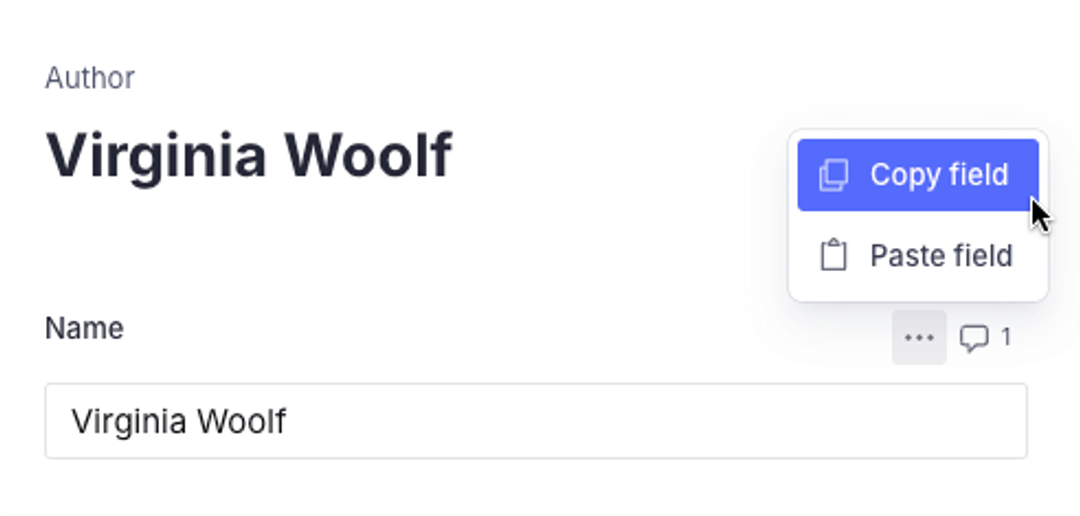
- Select Copy field to copy the contents of that field.
- Navigate to another field of the same type and select Paste field in the Field Actions menu to paste the copied content.
Additionally, certain field types support using the standard Ctrl/Cmd+C and Ctrl/Cmd+V keyboard shortcuts for copying and pasting:
- Array fields
- Object fields
- Reference fields
- Image and File fields
Using keyboard shortcuts can be a quick way to duplicate content within these field types.
Copy and paste documents
To copy and paste entire documents:
- Open the Document Actions menu and select Copy to copy the current document to your clipboard.
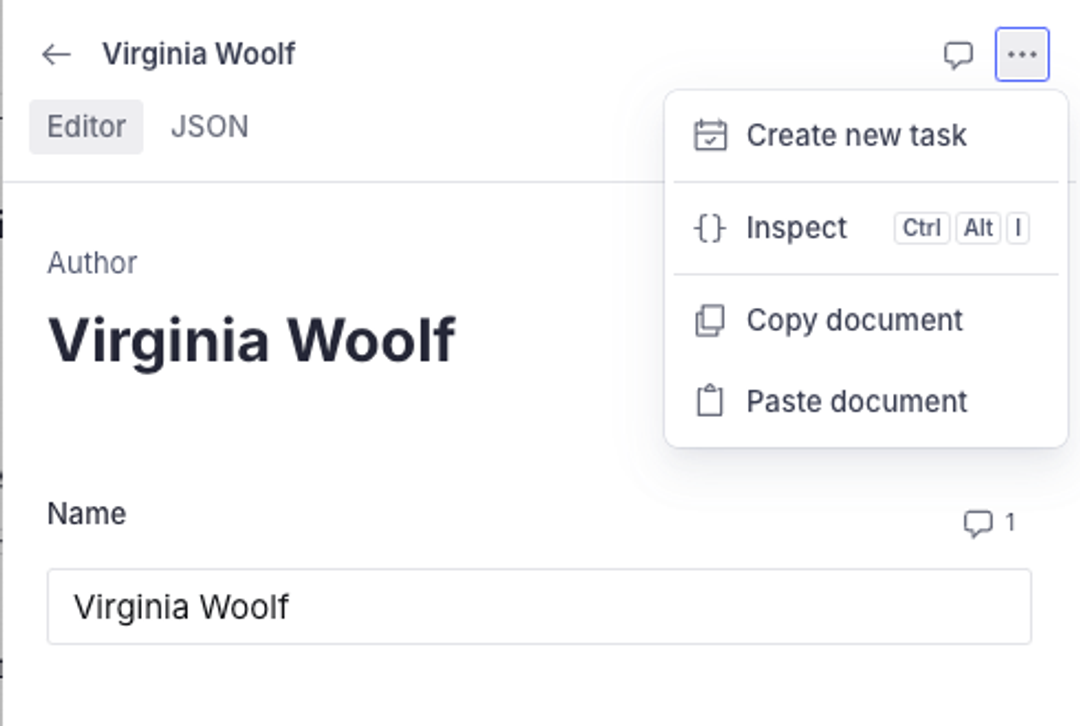
- Navigate to the document list where you want to create a new document.
- Create a new document.
- Select Paste from the Document Actions menu or use the keyboard shortcut Ctrl/Cmd+V.
Another advantage of the copy/paste workflow over using the Duplicate action is that you can paste documents across different document types. Sanity Studio will try to map the fields from the source to the destination document.
Examples
Here are some examples where copy-and-paste for fields can come in handy.
Copying between array types
There might be cases where it’s more efficient to copy-start existing items from an array into a new one and edit them. For example, if you use array fields to build landing pages, newsletters, etc, and want to keep the same structure or have minor variations between them.
Note that pasting into an array will replace all the items in it. However, if you do this accidentally, you can use Review changes and restore to the content you want to keep.
Copying between object types
Say you have an object field of type bio with the fields name, image, and history. If you copy that entire object and paste it into an object field of type author which has the fields name and image, Sanity Studio will transfer over the field values that are in common between the two types (name and image) and discard the field that doesn't exist in the destination (history).
Copying between document types
Similarly, if you copy a whole document of type author and paste it into a document of type person, Sanity Studio will copy over any fields that the two document types have in common (e.g., name and image). Fields that do not exist in the destination type (e.g., publicationsList in author) will be discarded.
If there are no fields in common between the source and destination, you will see a warning listing the fields that were discarded. If there is nothing currently on your clipboard when you try to paste, you'll get a notification informing you there's nothing to paste.
Limitations
There are a few known limitations to be aware of with the new copy-and-paste feature:
- References cannot be fully validated when pasting except to check that the reference type matches the target field. Complete validation would require making the paste operation asynchronous to fetch the referenced document, adding significant complexity. Full validation will happen after the reference value has been added.
- For images and files, validating the MIME type against the field's accept configuration is impossible without fetching the full asset document.
- When focused inside a text input, copy/paste is handled by the input's own clipboard event management to avoid interfering with the native editing experience, undo/redo functionality, etc.
- Pasting into an array field will overwrite the entire array rather than appending the pasted content. This behavior might be unexpected for users accustomed to appending when pasting in other contexts.
- Arrays of anonymous object types, sometimes referred to as inline objects, are currently not supported and attempts to paste such values into an array field will fail.
Was this page helpful?