Create a survey rating number field input - Guide
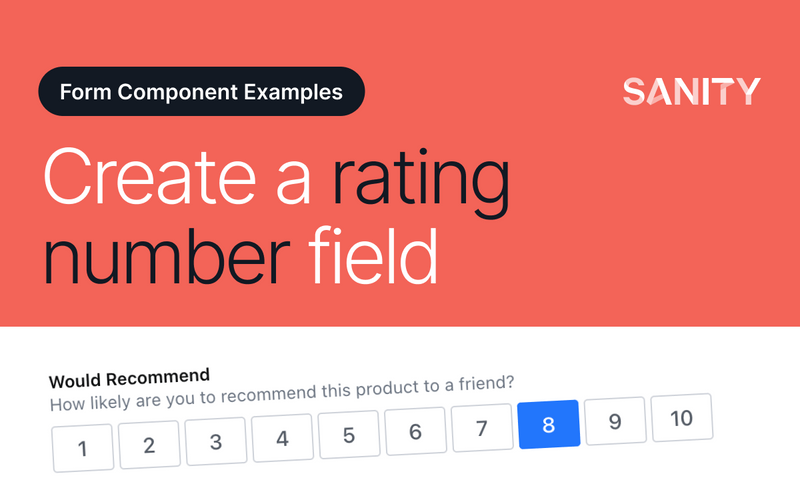
Give content creators quick access to valid values by replacing the default number field input with a list of options.
Go to Create a survey rating number field input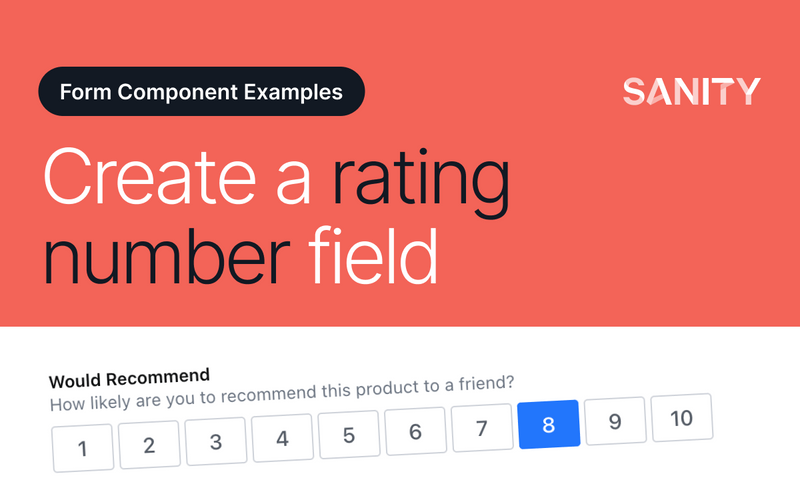
Give content creators quick access to valid values by replacing the default number field input with a list of options.
Go to Create a survey rating number field inputGo beyond a plain radio list of inputs by giving authors more contextually useful buttons to select values from.
Go to Create a visual string selector field inputA blog site made with SvelteKit, marked.js and Sanity.
Go to Personal Blog | NotYashoFounded in 2018, Louisa Ballou offers an unconventional perspective on resortwear, creating beautifully crafted and covetable luxury clothing that transcends the beach.
Go to Louisa BallouCustomized Hydrogen starter that presents a real-world example of how Sanity and Structured Content can elevate your custom Shopify storefronts.
Go to AKVA – Hydrogen + Sanity demoA Leisure Club in the Grosvenor Building in New York City
Go to HighcourtA minimal Remix app with Sanity Studio.
Go to Clean Remix + Sanity appA minimal SvelteKit app with Sanity Studio.
Go to Clean SvelteKit + Sanity appA minimal Angular SPA app with Sanity Studio.
Go to Clean Angular + Sanity appA minimal Astro app with Sanity Studio.
Go to Clean Astro + Sanity appA minimal Nuxt app with Sanity Studio.
Go to Clean Nuxt + Sanity appTake the guesswork out of creating fields with correct values and automate content creation for authors.
Go to Create a “coupon generator” string field inputOne of the fastest growing retailers in all of luxury watches.
Go to Teddy BaldassarreThe Feelist is a luxury skincare and wellness brand with a focus on CBD based products.
Go to The FeelistAgency website with a featured blog!
Go to OvermentalityThis project consists in a blog built using Flask (Python framework) and Sanity.
Go to rubenoliveira.techGet a brand new car for 120 days — without worries
Go to JustdriveAtria is powering a movement for proactive, preventive healthcare informed by cutting-edge science and technology.
Go to Atria