Create a new Next.js 16 application
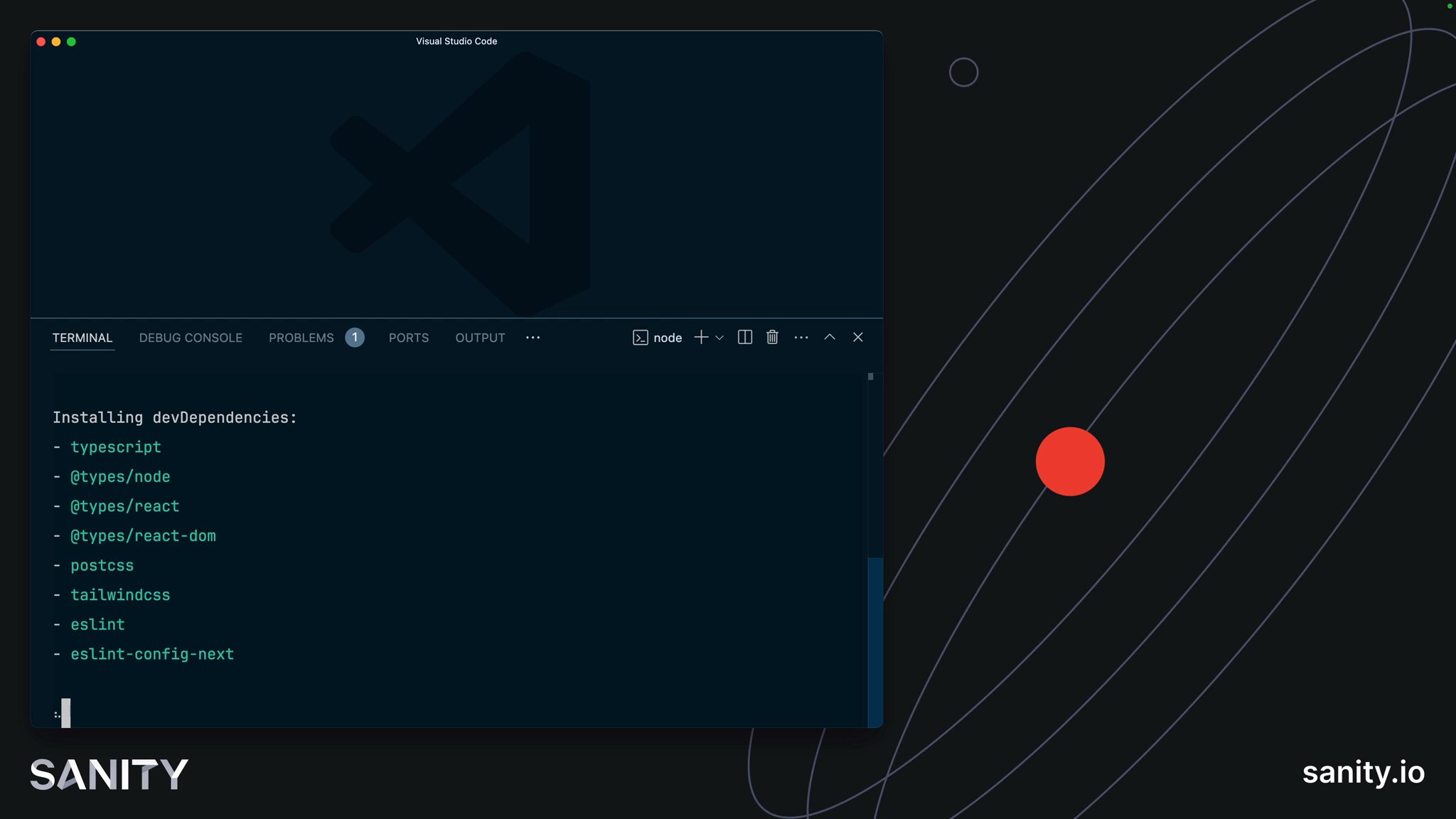
There are many technology choices available to make a web application. So why was Next.js chosen for this course?
- JavaScript is the most popular programming language for writing server and client web applications.
- React is the most popular library for writing JavaScript-powered applications.
- By a large margin, Next.js is the most popular meta-framework for React.
- Next.js also has a large community following for extra support and useful utilities.
- It also has an excellent deployment developer experience with Vercel.
- Best of all, Next.js has a tight integration with Sanity.
In short, if your day job involves building web applications on a developer team, there's a good chance you're doing it with Next.js.
Next.js is not without its challenges. It typically operates at the leading edge of React, so you may interact with React features not yet considered stable. Some architectural decisions, such as caching, can cause confusion. However, this course aims to demystify some of these challenges.
npx create-next-app@16 layer-caker --typescript --tailwind --eslint --app --src-dir --import-alias="@/*" --turbopack --react-compilerThe options in the command above configure your app to use:
- TypeScript
- Tailwind CSS
- eslint
- The App router
- A
srcdirectory for your application's files - The default import alias for your application's files
- Turbopack
- React Compiler
These are all the default settings for a new Next.js application. The flags in the command above save you from having to select these options.
You may modify the command above to make different choices, but the following lessons contain code snippets that assume these are the settings you used.
npm run devYour app should start up in the terminal in development mode:
> layer-caker@0.1.0 dev> next dev
▲ Next.js 16.0.1 (Turbopack) - Local: http://localhost:3000 - Network: http://192.168.4.154:3000
✓ Starting... ✓ Ready in 591msOpen http://localhost:3000. You should see the default home page for a new Next.js application like the one below:
As recommended, you can edit the src/app/page.tsx file and see updates instantly. In the following lessons, you'll be given code examples to update this home page route and create new pages.
The Next.js starter has fonts and styles you don't need for this course, so you'll remove them for simplicity.
layout.tsx to remove custom fontsimport type { Metadata } from "next";import "./globals.css";
export const metadata: Metadata = { title: "Create Next App", description: "Generated by create next app",};
export default function RootLayout({ children,}: Readonly<{ children: React.ReactNode;}>) { return ( <html lang="en"> <body>{children}</body> </html> );}globals.css to remove anything other than Tailwind's import@import "tailwindcss";The app in development should still look mostly the same. You'll add more content and styling in the following lessons.
You now have a Next.js application with Tailwind CSS for styling. However, it lacks content management, so the next step is to set up a Sanity account and initialize Sanity Studio inside your Next.js project.