Version control definition
Version control is a vital software engineering practice that efficiently manages and tracks changes to code, enhancing collaboration, quality, and project transparency.
What is Version Control?
Version control, also known as source control or revision control, is a critical practice in software development. It is a system that records and manages changes made to code over time, enabling developers and teams to track modifications, compare earlier versions of code, and fix mistakes. This technology provides a complete history of each file's changes.
Apart from tracking historical changes, version control systems also offer features like branching and merging which aid in managing multiple versions of the same software simultaneously. They serve as a single source of truth for the entire team working on the project by providing a centralized repository for transparency and accountability.
The use of version control in software development projects leads to increased efficiency, improved code quality, conflict resolution capabilities among team members who are working on the same piece of code simultaneously. Popular tools used for version control include Git, Subversion, and Mercurial.
Why is Version Control Important?
Version control is fundamental to software development, offering numerous benefits that enhance efficiency and productivity. One of the key advantages of version control is the ability to track changes over time, which allows developers to understand what changes were made, when they were made, and who made them. This change history can be crucial in debugging and fixing errors.
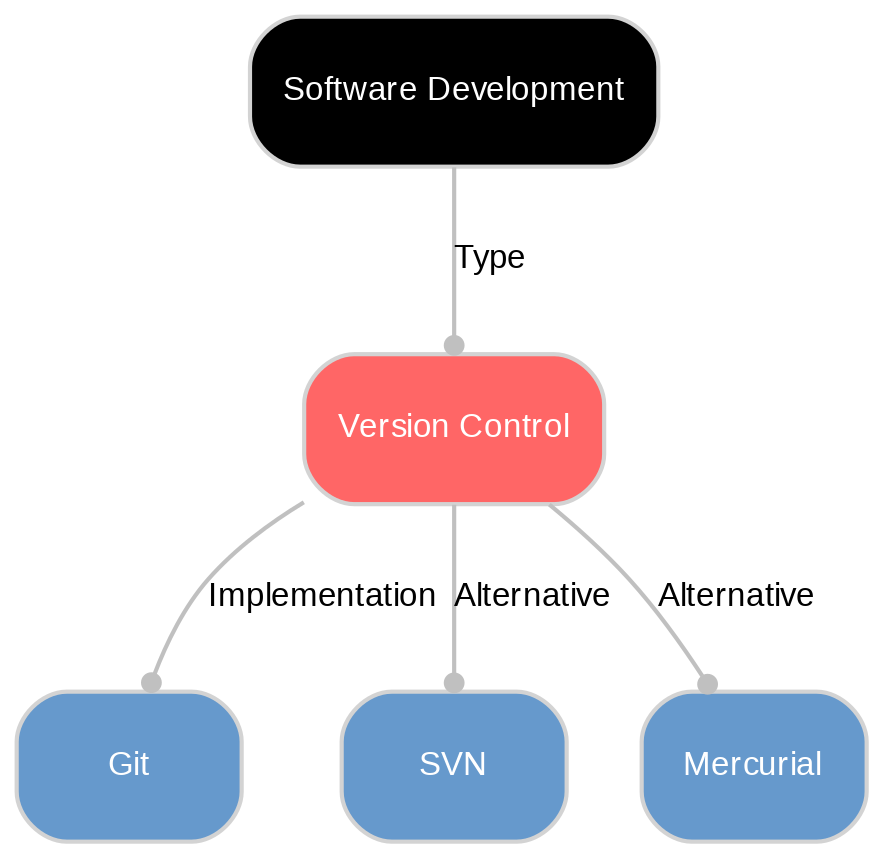
Additionally, version control provides a safety net for experimentation. Developers can make changes or try new approaches without fear of irreparable damage. If an experiment doesn't work out as planned, they can easily revert back to a previous state using the version history.
Collaboration is another significant aspect where version control shines. In teams where multiple developers are working on the same project simultaneously, conflicts are inevitable. Version control systems manage these potential conflicts by allowing concurrent modifications and merging different versions smoothly.
In essence, version control, by tracking every modification in code over time and facilitating collaboration among team members, helps ensure project stability while enhancing transparency and accountability within teams.
How does Version Control Work?
Version control starts with a central repository of code that each developer on a team can access. When a developer wants to make changes, they create a copy of the project from the central repository to their local system. This process is known as 'cloning'.
The developer then makes modifications to their local copy. These changes are tracked individually, allowing for granular control over what gets added or removed from the main project. Once satisfied with their work, developers 'commit' these changes along with descriptive messages explaining what was modified and why.
After committing, these updates are then merged back into the central repository in order for it to be accessible by all team members. This process of merging often involves review and conflict resolution stages especially when multiple developers have edited the same sections of code concurrently.
In conclusion, version control works like an intricate system that records every change made in a software project down to individual lines of code while enabling effective collaboration among developers.
Different Types of Version Control Systems
There are three main types of version control systems: local, centralized, and distributed. Local version control systems simply store changes to files on the local computer. They are the simplest form of version control but lack many features that modern development teams require.
Centralized version control systems, on the other hand, have a single, central repository where all changes are stored. This makes it easier for teams to collaborate as everyone has access to the same code base. However, if the central server fails or becomes unavailable, it can disrupt work until it's back online.
The third type is Distributed Version Control Systems (DVCS). In this model, every user has a complete copy of the entire codebase and its history on their local machine. This means that even if one developer's system fails or loses connection with others temporarily, work doesn't stop as they can continue working with their copy and merge changes later when connectivity is restored.
Git, one of the most popular tools used today for version control falls under DVCS which offers effective distribution and collaboration capabilities along with an ability to handle large projects efficiently.
Best Practices for Using Version Control
In order to make the most out of version control systems, certain best practices should be followed. One such practice is making incremental changes to your code. Rather than making a large number of changes all at once, it's better to make smaller, more manageable modifications and commit them separately. This makes it easier to understand what each change does and helps in debugging issues.
Writing clear commit messages is another key practice in version control. These messages should accurately describe what was changed and why, which aids in future code reviews or when trying to understand the history of a project.
Branching, a feature offered by many version control systems like Git, allows developers to work on different features simultaneously without affecting the main codebase. Using branches effectively can streamline development processes and improve efficiency within teams.
Avoiding conflicts by coordinating with team members when editing the same file is also crucial for smooth operations using version control systems. Finally, remember that consistent use of these practices leads not only to improved code quality but also enhances collaboration among team members.
Discover More with Sanity
Understanding Version control is just the beginning. Take the next step and discover how Sanity can enhance your content management and delivery.
Last updated: