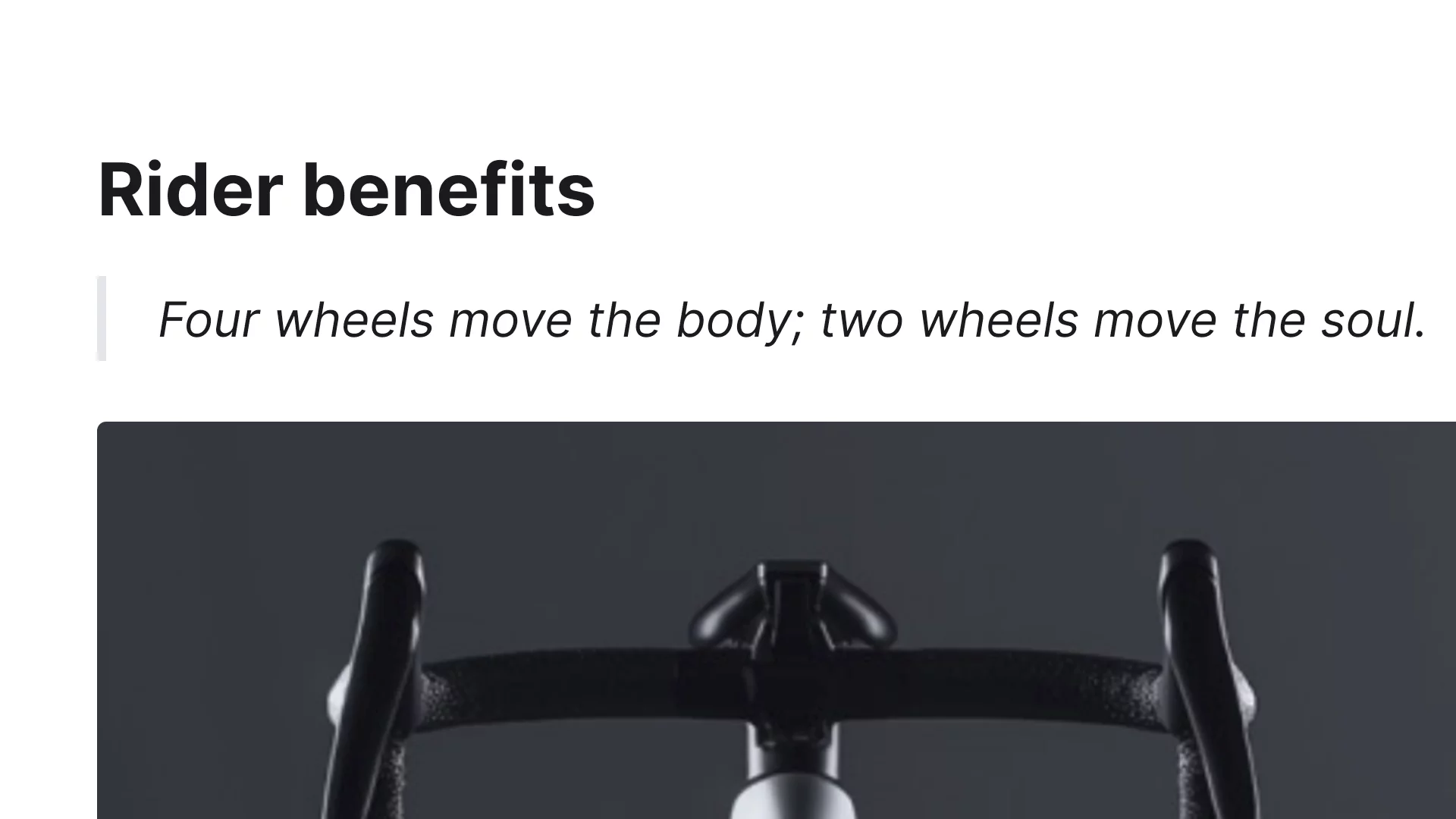How to use AI for writing a business plan
Using AI for writing a business plan enhances efficiency, saves time, and ensures accuracy. Sanity Create, an AI-powered writing tool, aids in crafting a personalized business plan, offering features like note attachment, content generation, and a search function for easy information retrieval.
Why use AI for writing a business plan?
Using AI for writing a business plan significantly saves time and improves efficiency. AI can gather and analyze data faster than a human, making it ideal for market research. It also eliminates human error, ensuring the plan is accurate. AI can customize your plan based on collected data, making it more relevant to your specific business needs. It's like having your own personal business advisor, but faster and more reliable.
How can Sanity Create help with writing a business plan?
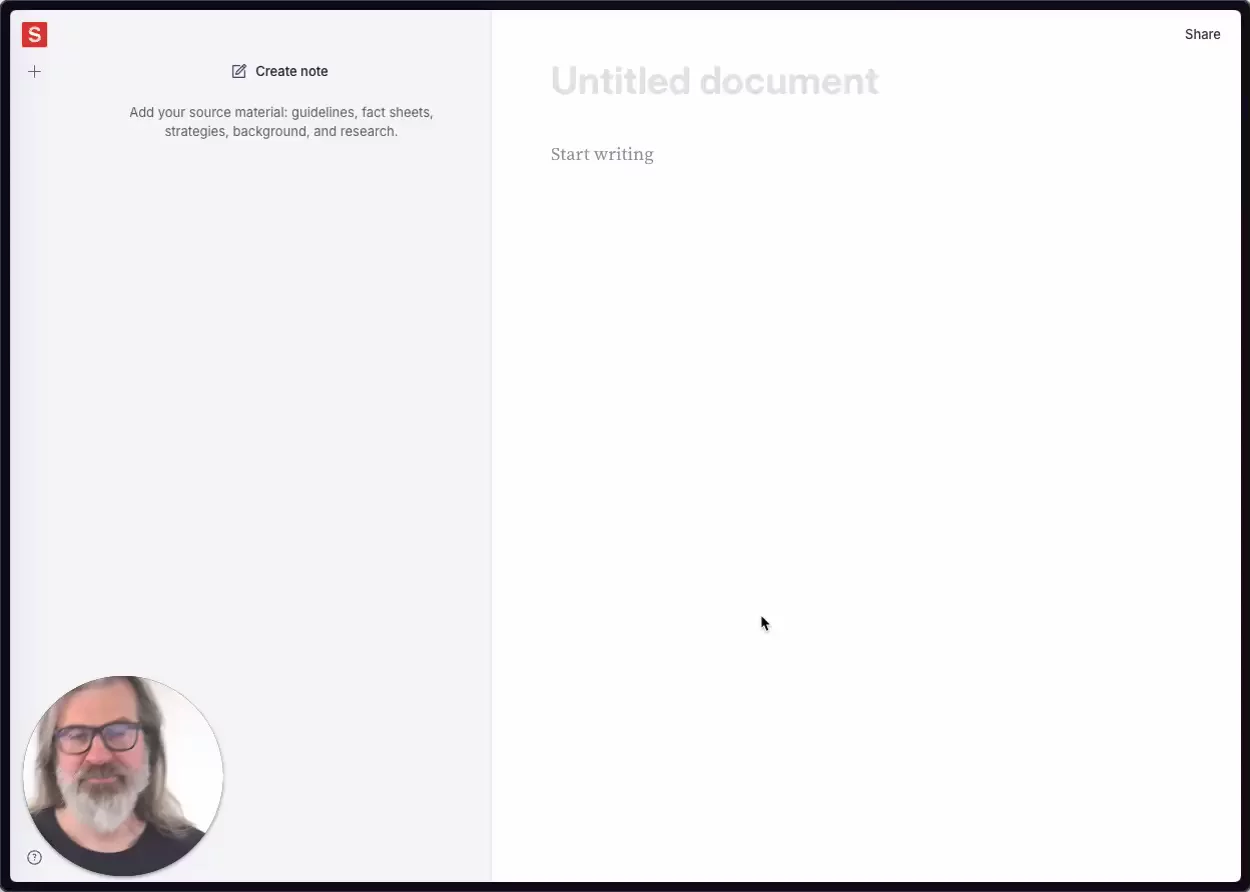
Sanity Create is an AI-powered writing tool that can greatly assist in crafting a business plan. Its ability to generate content based on your notes, refine your writing, adapt to the specified tone and style, and incorporate facts into your writing makes it an invaluable tool for business plan creation.
When writing a business plan with Sanity Create, you can start by creating a new document. This is done by clicking the New Document button in the top-left corner. The tool automatically saves your work, ensuring that no progress is lost. Your saved documents can be accessed by clicking the Sanity S logo. The document editor provides a clean, distraction-free environment to work on your business plan.
One of the key features of Sanity Create is the ability to attach relevant notes to your document. These notes can provide high-level context, specific data points, style guidelines, and inspiration. The AI assistant in Sanity Create uses these notes to generate relevant and informed suggestions. To get the AI assistant's help, you can click on the circle icon, also known as "the Blip". This opens a menu of different instructions for the AI assistant to follow, based on your current position in the document. You can learn more about how to use the AI assistant in the Docs about AI assistant (Blip).
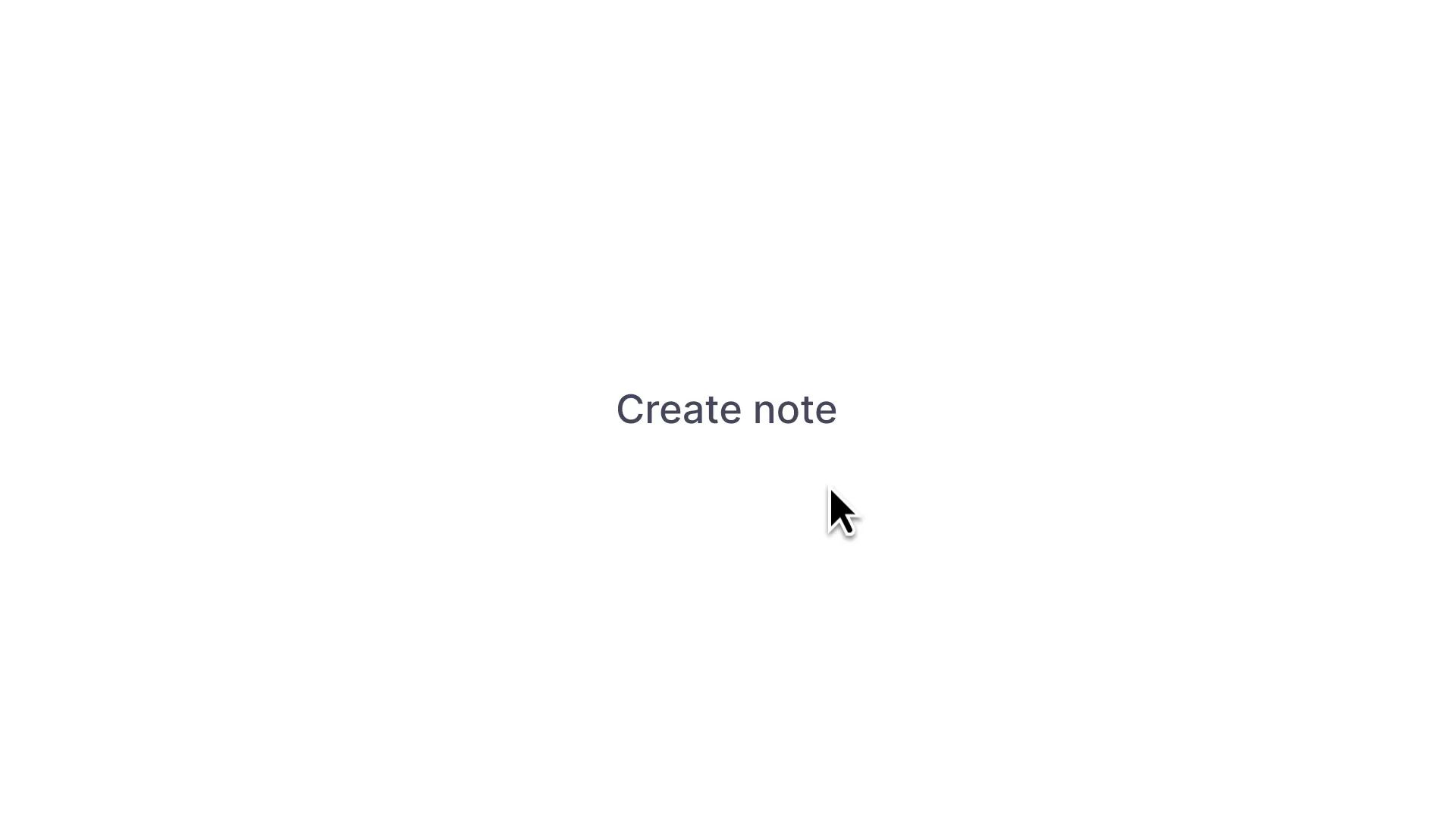
Another key feature is the ability to ask questions of your notes and get AI-generated answers. This can be incredibly useful for quickly finding specific details, generating summaries, or exploring connections between ideas in your notes. You can access this feature by clicking the search button in the sidebar.
Sanity Create is not just a tool, but a collaborator that leverages the power of AI while staying grounded in the specific context of your project. It allows for deep customization based on your specific business needs, making it an ideal tool for writing a business plan. You can learn more about how to get started in the Quick start guide and more about the best practices in the Best practice guide.
5 top tips for using Sanity Create for writing a business plan
Maximize the use of Notes: Attach pertinent information, business specifics, and guidelines to your document. This provides the AI with essential context and helps it generate relevant content.
Utilize Ghostwrite feature: Use the AI assistant, also known as 'the Blip', to generate new content or expand on existing ideas. This helps in creating a comprehensive business plan effortlessly.
Use the Search function: To quickly find and incorporate information from your notes, use the search function. This ensures that no crucial details are overlooked in your business plan.
Take advantage of the AI assistant in Notes: Use the AI assistant within individual notes to refine or expand on specific pieces of information. This can be particularly useful when you need to develop complex business strategies or financial projections.
Review and refine: Remember, the AI is a tool, not a replacement. Always review the AI-generated content, add your own insights, and adjust the content to ensure it aligns with your business objectives.