Setting up a Default Relay State for IdP Initiated - SAML Logins
Add a default landing url for users logging in through SSO
This developer guide was contributed by Tim Naughton (Sanity Support Engineer).
Expands upon our general SAML setup guide to configure a default relay state.
During the setup and configuration process, it's a good idea to keep two windows side by side:
- One with Sanity Manage.
- The other with the configuration settings of the IdP. For this example we will show screenshots from Okta.
Setup
Go to the service configuration (Sanity)
Go to Sanity Manage and select the organization you want to enable SSO for your organization.
To navigate to the service provider configuration inside Sanity Manage:
- In the organization you intend to add a relay state to, go to Settings → SAML SSO.
- Find the relevant project, click the vertical “…” and select Copy Login URL (screenshot).
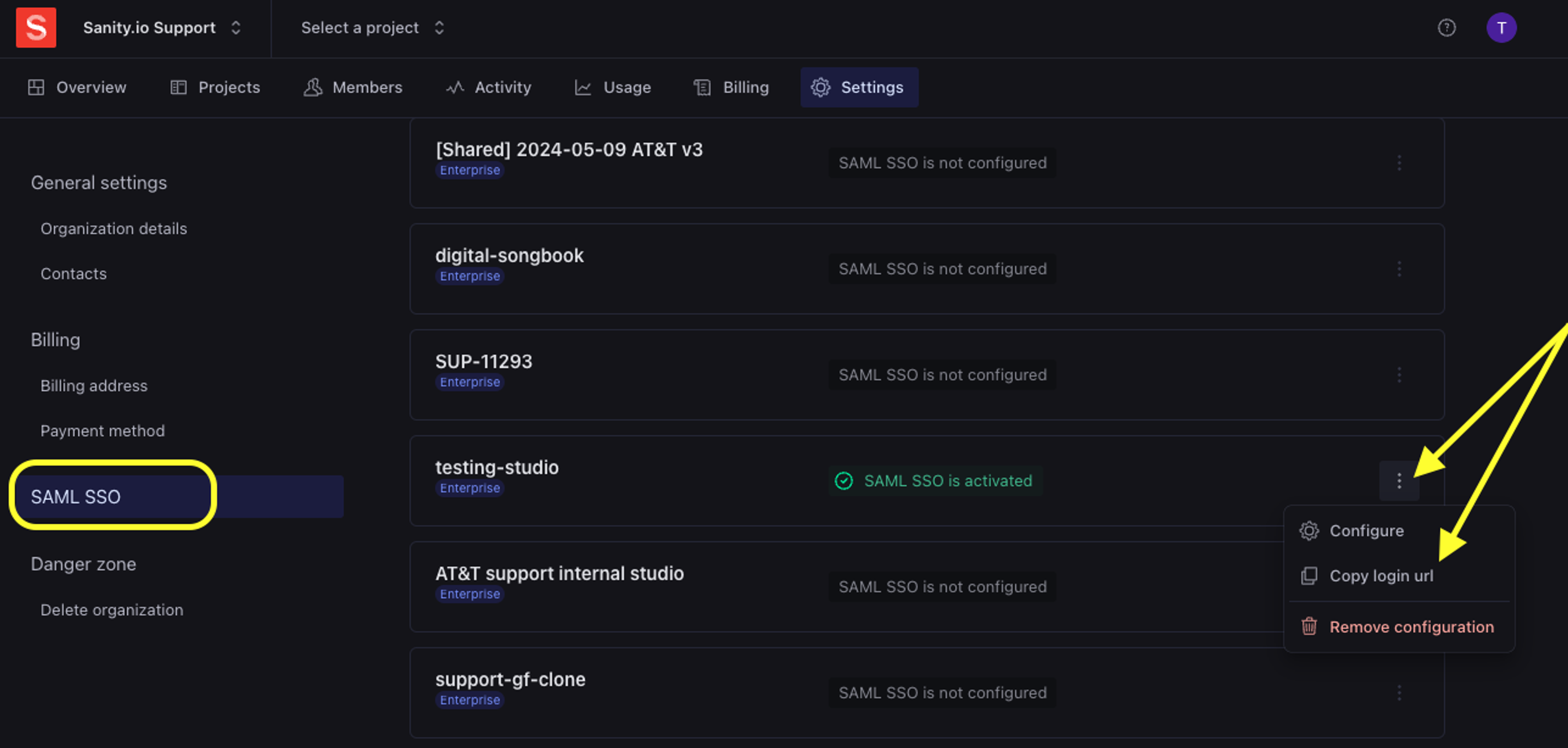
Customizing the URL
This login url will take you to the Sanity Manage page once logged in. If you'd instead prefer to, you can edit the URL for Studio Access rather than Manage. In this URL, replace the origin parameter value with your encoded Sanity Studio URL, which will route users directly to the Studio instead of the management page.Ex: If the copied login URL is:
https://api.sanity.io/v2021-10-01/auth/saml/login/{UNIQUE_ID_AVAILABLE_IN_MANAGE}?origin=https%3A%2F%2Fwww.sanity.io%2Fmanage&projectId={MYPROJECT_ID}
update it to:
https://api.sanity.io/v2021-10-01/auth/saml/login/{UNIQUE_ID_AVAILABLE_IN_MANAGE}?origin={MY_ENCODED_STUDIO_URL}&projectId={MYPROJECT_ID}
This url will need to be encoded and you can use an online encoder like urlencoder.org
Updating the IdP
You can now update your IdP's default relay state.
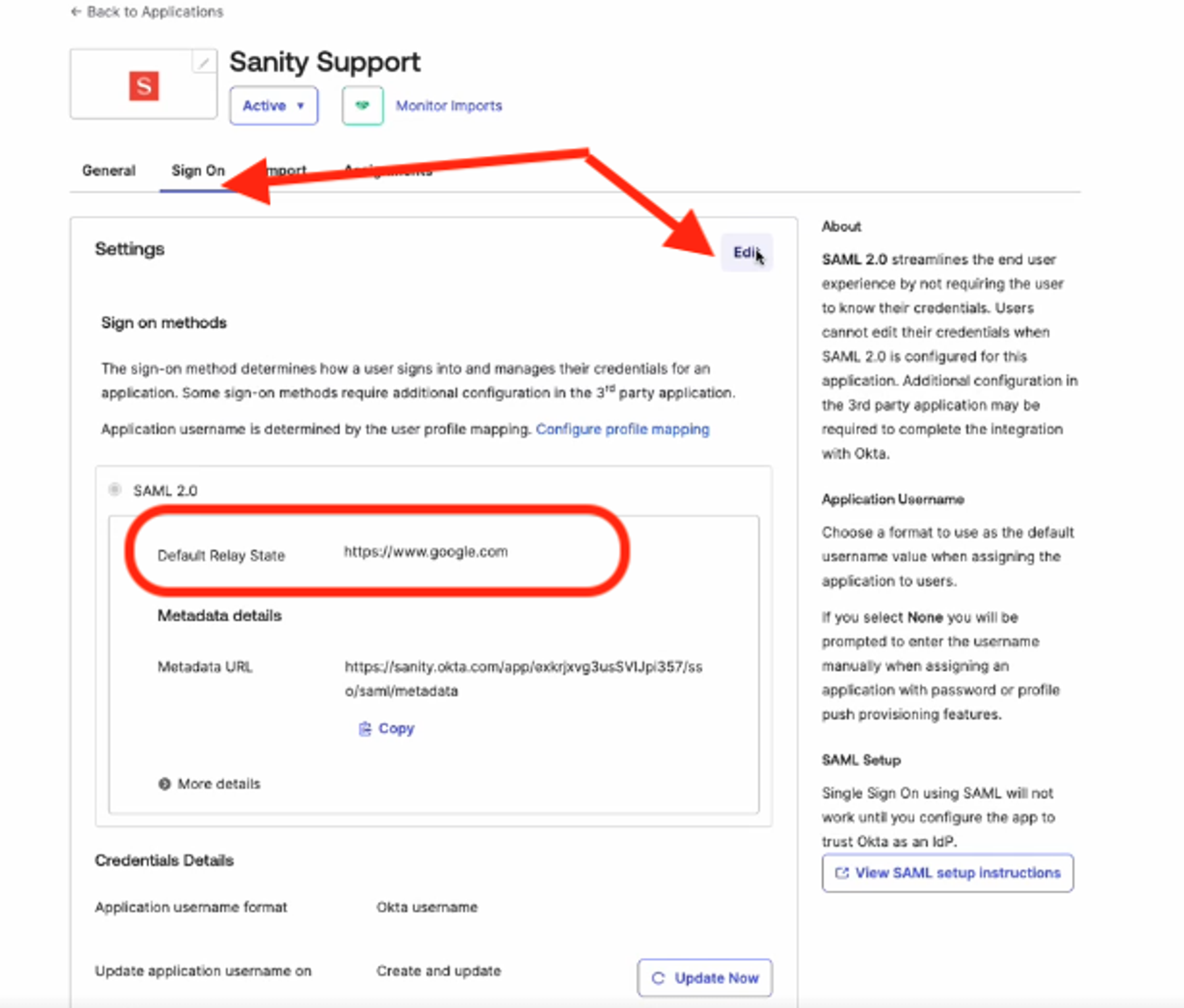
Ensure that the URL you are encoding is added to your CORS origin list in Sanity.
Common errors
- When I access Sanity from my IdP dashboard, I receive:
{ "id": "3431pXO", "displayName": "Sanity Support", "email": "sanity@sanity.io", "familyName": "Sanity Support", "givenName": "Sanity", "middleName": null, "imageUrl": null, "provider": "saml-f6a94", "tosAcceptedAt": "2024-11-20T18:51:57.264Z", "createdAt": "2024-11-20T18:51:57.264Z", "updatedAt": "2024-11-20T18:51:57.535Z", "isCurrentUser": true, "providerId": "49jc94jf949930304jkojfciojlj934003490943" }- It does not appear you have set up your default relay state within your IdP, you will need to also configure within your Idp settings.
- Receiving a blocked or permissions error
- Ensure that you have the newly encoded url added to your CORS origin list in Sanity
Was this page helpful?