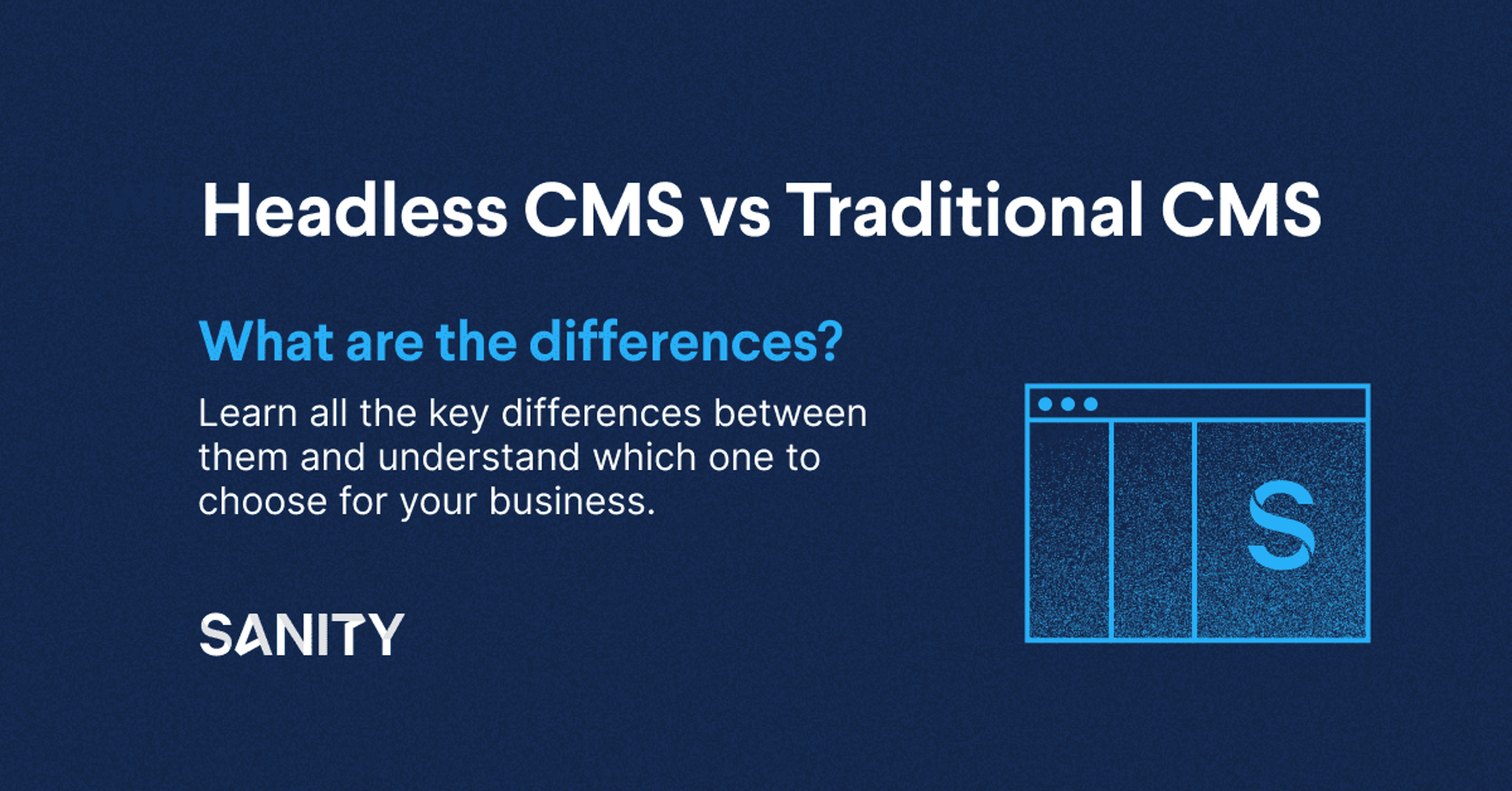
Headless CMS vs. Traditional CMS
Evan Roxanna Ramzipoor
Evan is a contributing writer for Sanity.
Last updated
Content is critical for all businesses, but the stakes are even higher for the enterprise. Choosing the right content management system (CMS) is a crucial step for ensuring your content is reaching the right people and telling a consistent, personalized story.
A CMS is a platform that enables teams to manage and deliver digital content across an entire web ecosystem. An enterprise-ready CMS must be able to manage multiple websites and massive volumes of content through one interface and a single sign-on (SSO).
The platform should help teams meet their strategic business goals by delivering cohesive, personalized omnichannel engagement. Teams must be able to move fast and deliver personalized, contextual experiences at scale.
But with so many options on the market, how do you choose the right one?
Large enterprise companies have unique needs. At minimum, an enterprise CMS should support the following:
Every enterprise manages a wide variety of content across myriad channels, including websites for different locations and personas, mobile, ecommerce, apps, billboards, and smart devices. An enterprise-ready CMS should be able to integrate with all these channels, empowering teams to deliver excellent omnichannel experiences wherever their customers might find them.
For the enterprise, security is paramount. A CMS for the enterprise must allow teams to implement access controls so only authorized users can access sensitive information. It should come equipped with features such as SSO, audit logs, and role-based access control, as well as SOC2, GDPR, and CCPA compliance.
The platform should meet the demand of a growing business by enabling teams to push content at scale. The organization shouldn’t have to do a lot of legwork every time it wants to explore a new market, audience, or geographic location. The ideal enterprise CMS should be composable, allowing the business to tailor the platform to evolving business needs and requirements—and it should facilitate flexibility, so teams can adapt to market conditions, customer preferences, and regulatory changes.
An enterprise CMS should come equipped with capabilities that make work happen faster. Automation and easy workflow management empower teams to do excellent work at top speed.
The right CMS enables developers and content teams to do their best work independently.
The CMS should Include role-based access control and change tracking to define, manage, and automate all the steps of content creation.
The editorial team should be able to create, publish, and optimize content without tapping dev or IT teams for help, as well as to optimize how they work with content by making it reusable across channels.
The traditional CMS is a monolithic platform, meaning it contains both the database for content and the presentation layer. WordPress and Drupal are popular examples. But many enterprise organizations are moving away from monolithic platforms, which struggle to support anything more than a simple website. A monolithic platform simply does not provide the flexibility needed to deliver content across an entire ecosystem, nor does it enable content teams to iterate and experiment without tapping vital developer resources.
Instead of a monolithic platform, enterprise businesses are choosing a headless CMS, which decouples the content from the presentation layer. The “head” is the presentation layer that the user sees and interacts with. The “body” is the admin user interface that enables teams to edit and publish content. The CMS is “headless” because the head is disconnected from the body.
The typical enterprise business is responsible for managing and updating a massive stream of content across any number of presentation layers, including websites, mobile apps, smart TVs, and internet of things (IoT) devices. With a headless CMS, content teams can send the same content to any of these interfaces at the touch of a button.
While a headless CMS is a smart choice, enterprise companies can do even better. A composable CMS enables organizations to create highly personalized experiences. The key difference between a headless and a composable CMS is the flexible architecture.
As business goals change, so does content; the tools you use to manage your content should be able to change just as quickly. Unlike a more rigid structure, a composable architecture allows teams to break apart and put together various tools, applications, and sources they need to manage content.
In other words, both the content and the systems used to deliver it are modular, programmable, and reusable. Content teams across the enterprise can more efficiently manage the content itself as well as the data and metadata that make it actionable, insightful, and reusable. A composable content cloud is the best choice for enterprise companies.
To evaluate the options on the market, start by taking a critical look at your current CMS. Take stock of what’s working and what’s not.
How much are you paying for your current solution? Are you looking to spend less? How well does your current platform support mission-critical functionalities such as translation, global content, and brand consistency?
Then take stock of the third-party vendors you’re using to perform services like SEO, and take a close look at how long it takes for developers to update the CMS. Enterprise companies need to move fast and can’t afford to get bogged down in complicated development cycles.
How easy is it for your teams to respond to business opportunities and set up quick campaigns and experiments? What does your content velocity look like, and what would you like it to look like?
Make a list of the features your ideal CMS might have.
Choosing a CMS is a strategic initiative with cross-functional ramifications. As a result, people from across the org should have a say in the process.
Create a task force with representatives who can evaluate CMS candidates from a variety of angles. For example, business leaders and project managers can evaluate a CMS based on its ability to support excellent customer experiences. Developers should be on hand to build a checklist of technical criteria, such as scalability and customization, architecture, programming languages, and APIs. Content teams, of course, can help figure out whether a CMS can support flexible, customizable content creation and can take a close look at the editorial experience.
Understandably, organizations might be eager to avoid putting too many cooks in the kitchen. However, it’s important to get a cross-functional view of potential CMSes to avoid having to change platforms in the future—a costly, resource-intensive process.
Once you’ve gotten a clear picture of your current and ideal states, your cross-functional task force should make a list of your key business objectives. After all, a CMS is a strategic tool that should map directly onto the goals you’re looking to achieve.
It might be helpful to start by examining your content strategy and updating it as necessary. With the strategy in hand, take some time to discuss each department’s objectives, how they map onto overall business goals, and how an enterprise CMS might support what you’re planning to do. While you’re having these conversations, you’ll develop a clearer picture of the must-have and nice-to-have features of your new CMS.
The CMS is an important part of your tech stack. If it doesn’t meet certain baseline requirements, then you can eliminate it from your list of options. Core requirements include:
Sanity is the best choice for enterprise companies looking to deliver great content at scale. Here’s why.
Sanity offers the best of all worlds: out-of-the-box developer tools and infinite personalization. Unleash creativity across your enterprise and reach customers wherever they are, whenever you need.
Reach out to us to learn more about how Sanity can power your content.