Announcing Sanity AI Assist
Free your team to do more of what they’re great at (and less busywork) with the AI assistant that works with structured content.

Molly Friederich
Director of Product Marketing at Sanity

Even Westvang
Co-founder and product person at Sanity
Published
We can’t help but start by saying: We’re in a wild time. As a bunch of passionate technologists, living through the advancement of generative AI is pretty exhilarating. And daunting. Week over week, impossible things become practical, and our ideas for how to put AI to good use for content teams are developing just as quickly.
Today, though, we’re pausing to announce our first native AI capability: Sanity AI Assist (available in beta for plans on Growth and up). Sanity AI Assist reduces burden for content creators, managers, editors, and anyone else who works within the Sanity Studio. It provides a turn-key, flexible way for your team to learn how to best make use of AI today.

Nearly all content teams spend an uncomfortable number of hours each week doing repetitive work. Copying and pasting content from a working document into their CMS. Writing meta descriptions. Summarizing long content into shorter content. If we’re honest, they also spend a lot of time staring at blank screens, waiting for things to click so they can write six alternate titles to test or alter a headline for different contexts. We’ve been there!
With Sanity AI Assist, simply give it instructions, and it will use common sense and context to execute that instruction, taking it off your content team’s plate. Here are a few must-know highlights about these instructions. They:
- Are created using plain-spoken language via the Studio UI
- Can be applied at the field or document level
- Understand the structure of your content (for instance, knowing what each field type is and how it relates to the others)
- Can ingest additional context (like a style guide, specified fields, and user input)
- Output structured content to match your unique schema
- Can be shared with any teammate
- Run in real-time alongside your content creators without blocking them
The magic of Sanity AI Assist is its flexibility; you’re not locked into predefined tasks. You can explore which chores are most valuable to automate for your teams today and continue to ideate and experiment as the world—your business, your people, and large language models (LLMs)—evolves.
A few ways to put Sanity AI Assist to work
In a sea of vague AI promises, we think seeing a few use cases is the best way to bring the power of Sanity AI Assist to life. After these examples get your wheels spinning, we’d love to hear what instructions you imagine would take the most burden off your teams’ plates, freeing them up to create high-impact content faster.
Multi-variant creation
We’ll start with the obvious but oh-so-valuable instruction: generating alternatives for a/b/n testing. Your marketers, e-commerce managers, or ad creators can instruct Sanity AI Assist to look at fields within your document (the title, description, body copy, whatever!) and generate variants. They can give AI Assist a style guide or past winning ad titles to use as context as it completes the instruction.
Sanity AI Assist will generate the requested number of alternatives and feed them into the appropriate fields. From there, your can decide which to keep, edit, or delete. Your content creators suddenly have a lightning-fast brainstorming partner to spur new angles. And, rather than using ChatGPT, the partner is embedded into their Sanity Studio, and understands (and can output) structured content to match your content model.
Sanity AI Assist will help make our editors and ad writers 10x more productive by removing so many of the mundane tasks they have to do—the kinds of tasks that are critical for our business, but not particularly interesting to do.
Drew Monroe, Sr. Director of Engineering, Morning Brew
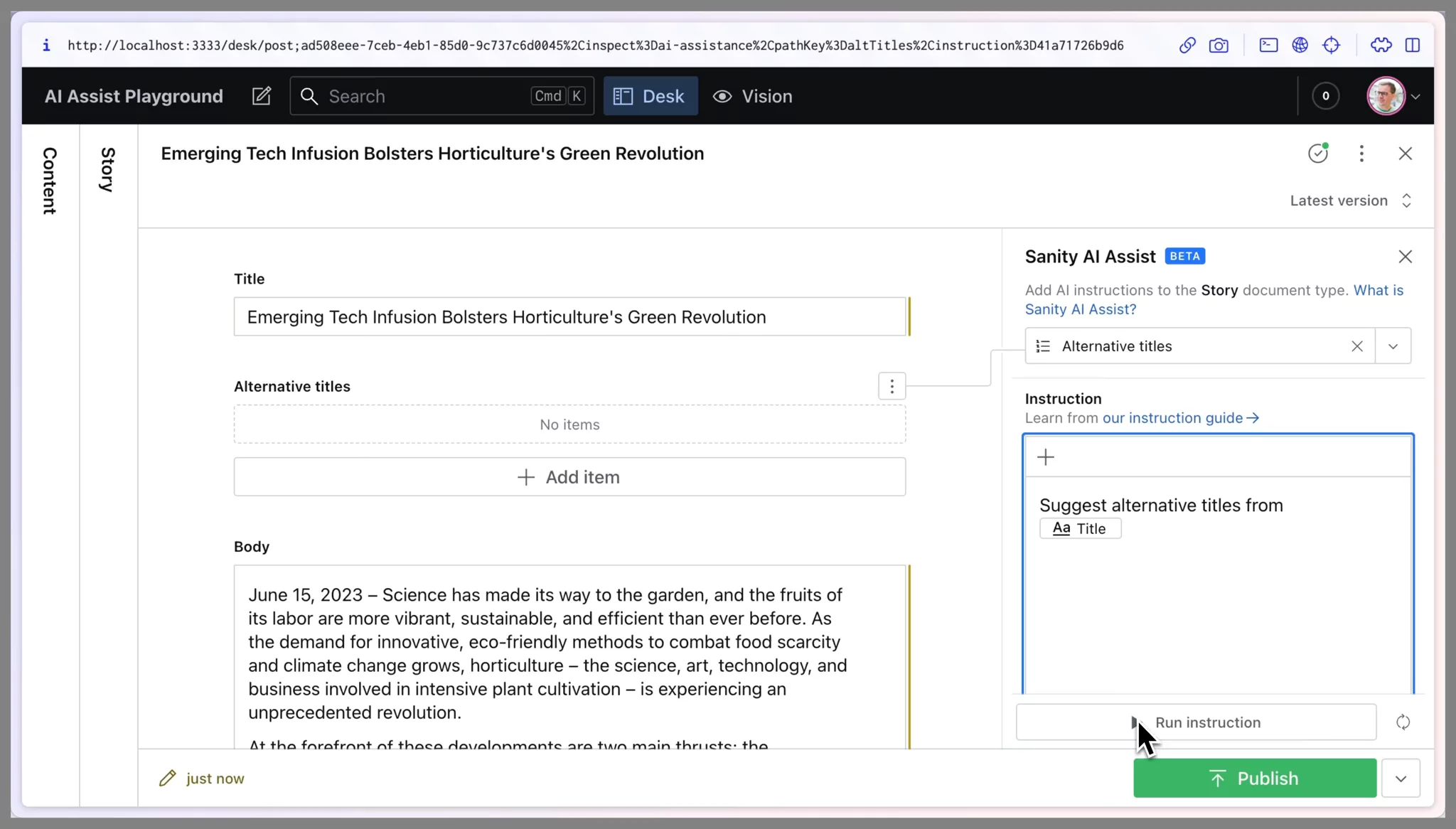
Less copy-pasting, please
If your teams are like most of our customers, they’re just not quite ready to write and edit longer content within the CMS. Blog posts, product detail pages, and landing pages are drafted in Word or Google Docs, which are familiar and broadly used by subject matter experts.
Inevitably, this means someone has to manually copy-paste that content from the Google Doc into the corresponding Sanity Studio fields. This is one of those repetitive, low-value tasks that no one looks forward to doing. And by the end of a long effort to write, edit, and track down approvals, often the content creator is kind of… over it. That makes human error all the more likely.
Now, your content teams give Sanity AI Assist the text in one unstructured blob and it will intelligently populate the content into the appropriate fields for them to review.
We’re asking people who write and create experiences for a living to wrap their heads around a new concept with structured content. Being able to reduce friction for them by obviating a task like translating unstructured text to structured content is very impactful.
Jarno Kartela, Digital Transformation Director, Marimekko
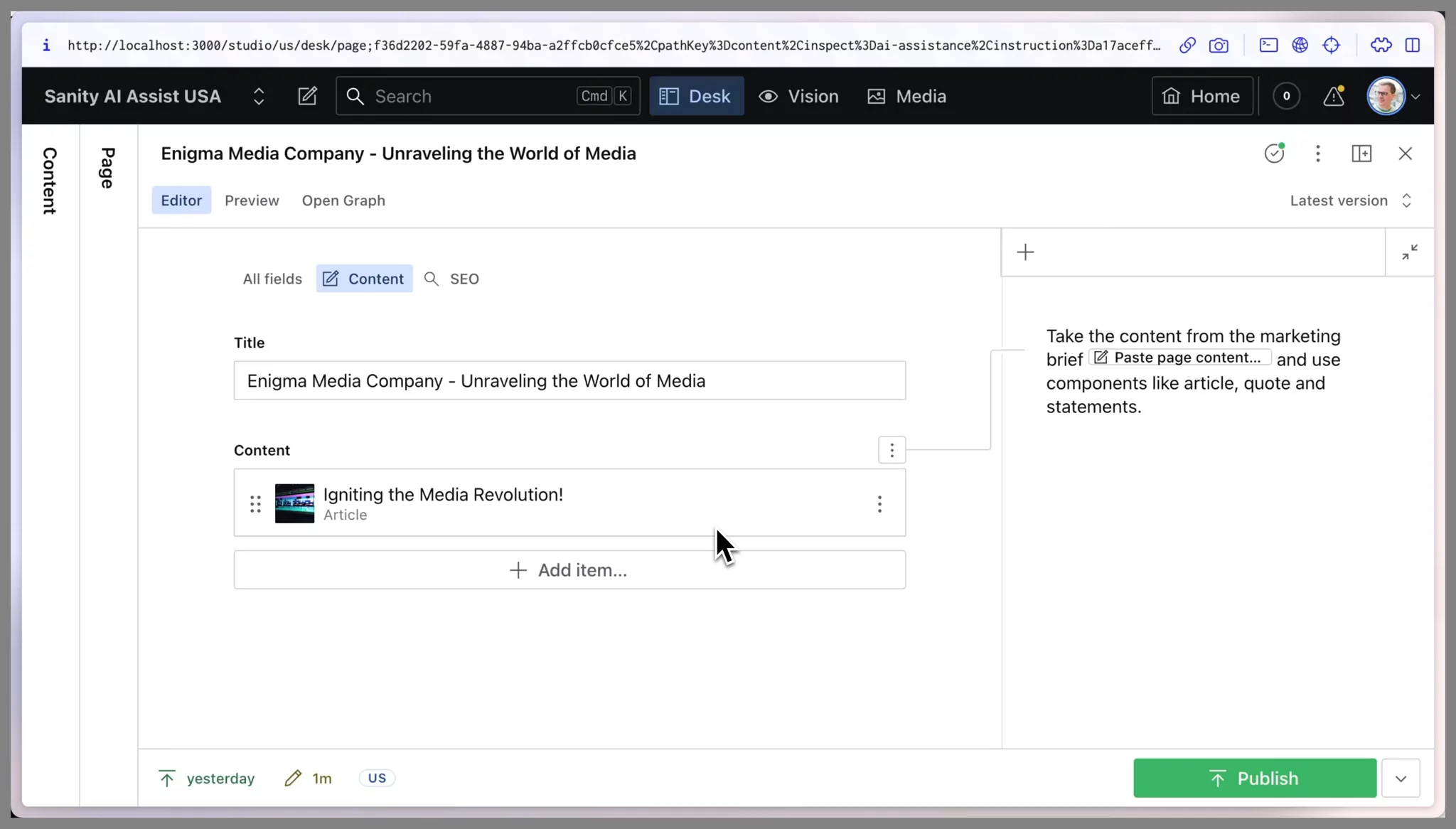
Provide in-context workflow helpers
We’ve observed our fair share of content teams in the wild, and we’ve yet to see a team without a few cumbersome steps in their workflow. There are often patterns to these bottlenecks (which we have many solutions for—I’m looking at you, concurrent editing), but just as often, it’s a unique step to the given business.
With Sanity AI Assist, teams can build instructions to automate and streamline these one-off workflow wrenches. This introduces a new concept for fields in Sanity, “intelligent fields” that you add to your content model to be populated primarily by AI Assist for workflow support rather than published content.
To showcase this use case, our co-founder Simen Svale (who happens to have a soft spot for publishing) created a new content type, “facts,” and used Sanity AI Assist to extract the facts from an article and drop them into the “facts” field. This gives a fact checker a nicely structured list of facts to verify, streamlining their process compared to parsing the entirety of a dense article.
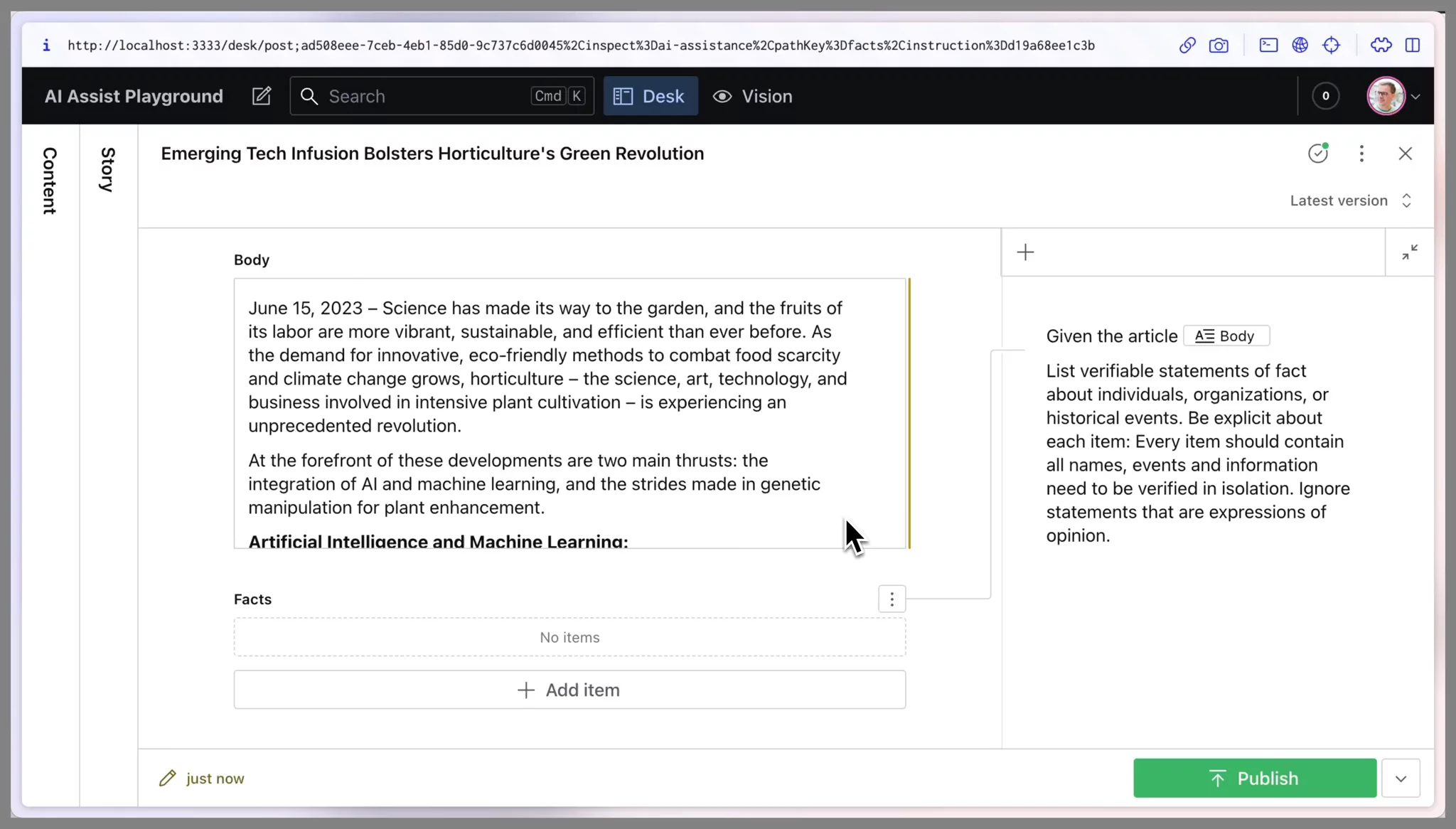
Enterprise customers: Empower your teams with Sanity AI Assist
These are just a few use cases for how your content team can get started with AI Assistance and pulverize the chores necessary to publish content for your audiences. If you'd like to learn more and get a demo from our teams, contact our sales team to learn more.
Built for immediate, applicable value
Context and common sense
Sanity AI Assist is uniquely able to interact with structured content. It has built-in awareness of your content model and will generate content to match your field types, including text, arrays, and block content in your Portable Text Editor. Because it understands your entire document, you can write instructions to apply across multiple (or all) fields simultaneously.
As it executes your instructions, it can take context from your field names, descriptions, validation rules, and any briefs you might provide, like a style guide.
Efficiency for all
Some of your content stakeholders are likely to be AI enthusiasts who ask ChatGPT to plan their next Sunday Funday. And some won’t have the least bit of interest in playing around with prompts. With Sanity AI Assist, you and your LLM-savvy users can explore and experiment with instructions, find ones that are high-value, and share them with the rest of your team to use.
Side-by-side assistance
AI Assist works alongside you without getting in your way. Just as you can collaborate with your colleagues in real-time, you can keep working on your document as AI Assist does your chores—which is important in these early days where LLMs can still be a bit… pokey. To keep things on the up and up, you can always see what edits were made by AI Assist (and roll them back if needed) by using document history.
Agility as AI keeps advancing
Your business, your AI assistant
We’re releasing Sanity AI Assist in the same spirit as Sanity at large: the freedom to customize what we’ve built to best meet the needs of your team and goals. Decide what tasks will be most beneficial, explore and test instruction ideas, and save the ones that work well. AI Assist is the tool to de-risk AI adoption within your content lifecycle; install the plugin in just a few minutes, and you are ready to test and learn.
Built assuming disruption
As we said at the start of this post, the pace of change across the AI landscape is incredible. While ChatGPT is on everyone’s mind today, given its broad accessibility, new LLMs continue to be released. We’re constantly evaluating the latest and greatest to ensure Sanity AI Assist uses the most efficient and performant LLM available. Your team benefits from these updates without ever having to peruse an academic paper.
Get started with Sanity AI Assist
To get started with AI Assist, developers can install the plugin in a Sanity Studio:
npm install sanity@latest @sanity/assist
And include it in the plugins array in sanity.config.ts:
// sanity.config.ts
import { assist } from '@sanity/assist'
export default defineConfig({
/* other config */
plugins: [
/* other plugins */
assist()
]
})A new AI Assist icon should now appear in the Studio, where an administrator can activate the plugin for everyone on the team.
Head over to the AI Assist documentation for more detailed instructions. You can learn more about how to use AI Assist in this guide.
If you want to see what Sanity AI Assist can do, head over to this demo from our summer release event. For a personalized demo of Sanity AI Assist for enterprise use cases, reach out to our sales team.
And be sure to tell us on X/Twitter or in the community #ai channel what tasks you’ll let Sanity AI Assist take off your plate!