Now playing: the latest Mux Video Input plugin for Sanity
From 4K video support to auto-generated captions, the new Mux plugin for Sanity brings even more features to deliver video-rich, performant experiences.

Molly Friederich
Director of Product Marketing at Sanity
Published
People are visual creatures. It’s what makes video an indispensable medium for creating connections with audiences to land your message and drive outcomes.
But there's a risk. If video isn't implemented well, page performance can suffer, which will hinder your goals more than help. This is where Mux comes in: As the internet's video infrastructure, Mux ensures your experiences are video-rich, tailored to your vision, and fully optimized.
The new Mux Video Input plugin for Sanity delivers even more features and brings high-impact enhancements:
- 4K video support: Deliver stunning, high-resolution video experiences that wow audiences with crystal-clear visuals.
- Auto-generated captions: Expand your reach and accessibility globally with auto-generated captions for on-demand videos in 22 languages.
- Static MP4 renditions: Increase flexibility and compatibility by supporting downloadable video and support for legacy systems.
- Enhanced transcripts: Maximize content discoverability and engagement with auto-generated transcripts. Transcripts improve video search and power closed captions for accessibility (and for those watching on mute while on-the-go!)
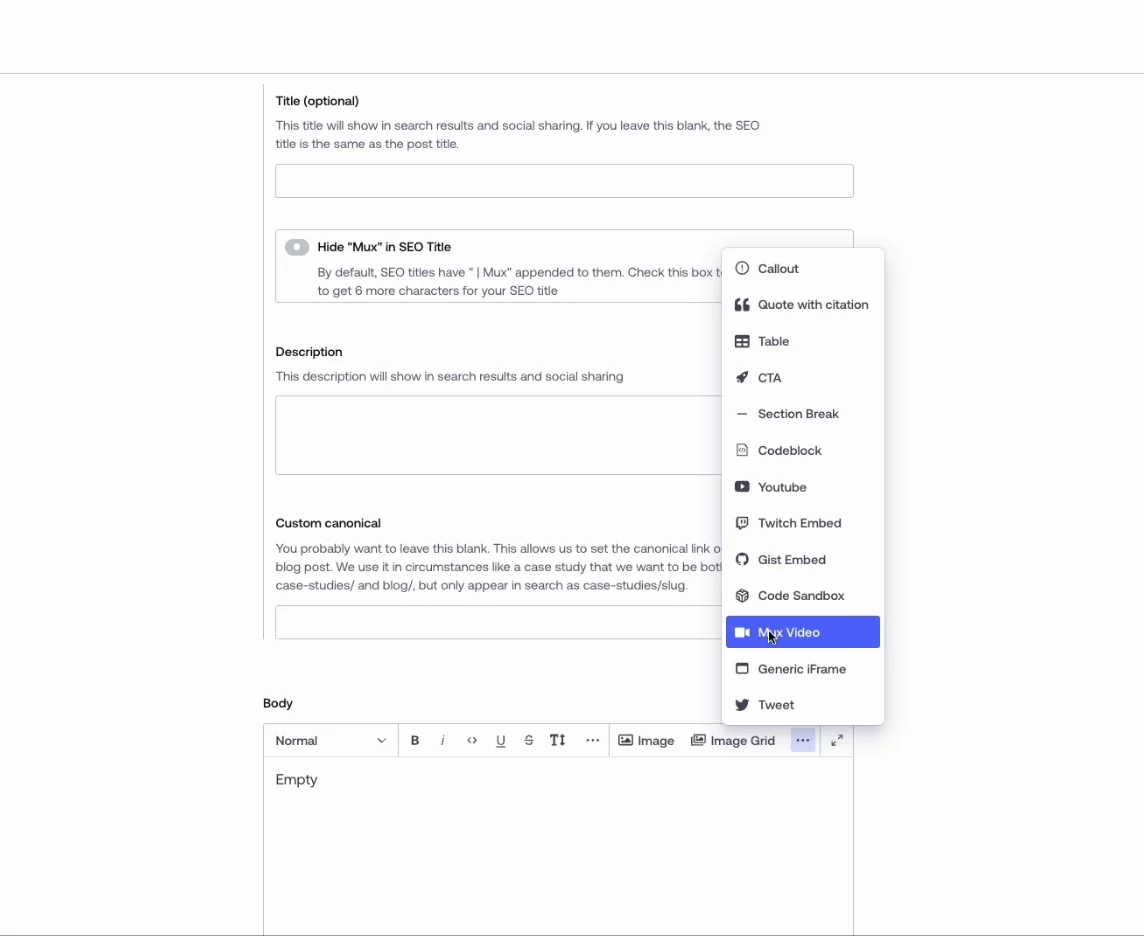
Easier publishing, more impressions
For content teams, the Mux plugin takes the friction out of curating video. It’s easy to find content with the integrated, feature-rich media library and complex optimization for page performance is handled by Mux. This means nothing stands in the way of content managers driving greater exposure of high-value videos, more compelling content experiences, and ROI on video production.
Stream and be seen
Embrace video to the max with the Mux Video Input plugin for Sanity today. Visit the plugin documentation to learn more about installation, configuration, and getting started with video.
Claim $50 in pay-as-you-go credits!
New to Mux? They're offering $50 in pay-as-you-go credits to get you started. Sign up for a Mux account and when you're asked “How did you hear about Mux?” just select “Promo Code” and enter SANITYUPDATE.
Need help? Reach out to the friendly Mux support team at support@mux.com. They’ll be happy to guide you through the process and answer any questions.