Studio excellence
Extending with plugins
Log in to watch a video walkthrough of this lesson
Log in
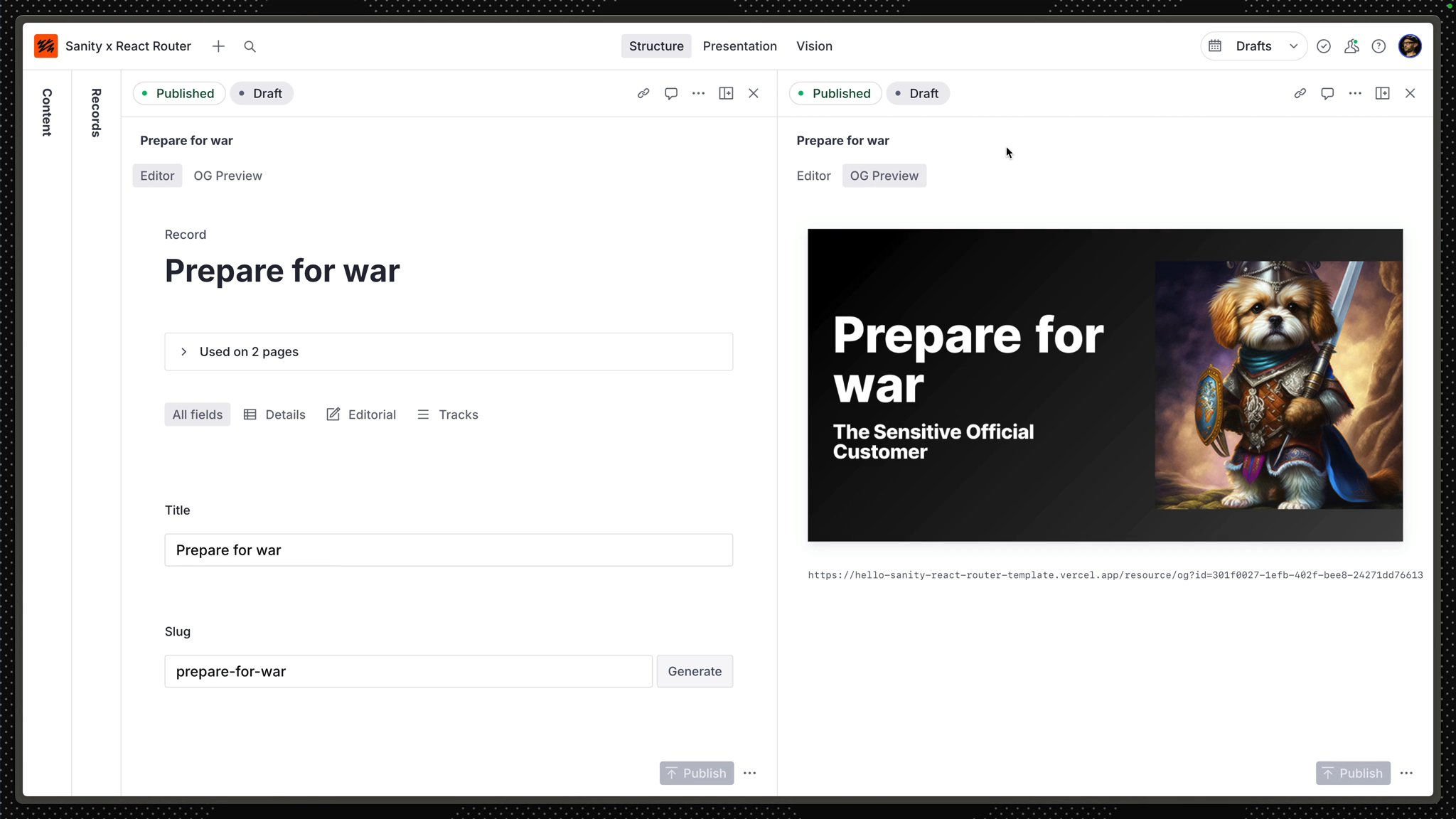
Plugins for Sanity Studio are a bundle of Studio config which can add extra schema types, tools and more
Log in to mark your progress for each Lesson and Task
Here are two examples of popular plugins to extend the authoring experience.
The Media browser plugin adds a superset of features to the existing, including tagging, alt text, and reverse-lookup of documents where the image is referenced.
Consider installing the media browser plugin
For instances where there is a direct relationship between a document you are currently editing and an external URL, the Iframe pane is a convenient way to render them side-by-side.
Examples include email preview, website analytics, or an automatically generated Open Graph image.
In future, consider installing the Iframe Pane plugin
You have 2 uncompleted tasks in this lesson
0 of 2