Handling schema changes confidently
Tidy up the schema and front end code
Log in to watch a video walkthrough of this lesson
Log in
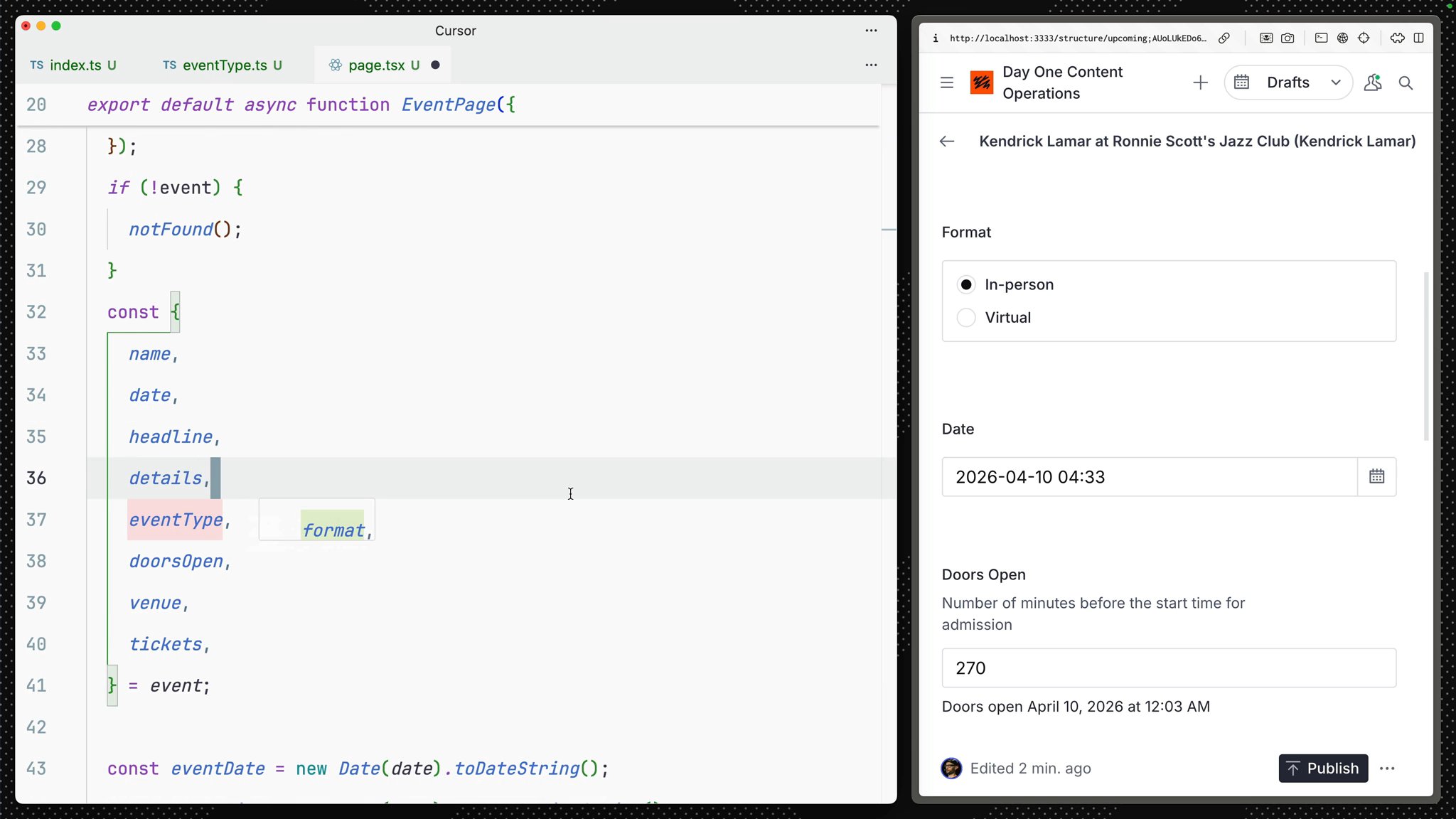
Tidy up the document form by hiding the old field. Update your front end to only query and access the new field name.
Log in to mark your progress for each Lesson and Task
With the successful content migration, you can now clean up the event document type and the front end query.
For real projects, you can either remove the field completely or add hidden: true to hide it from content creators, keep its presence in code in cases where legacy data might enter the dataset, and you want to prevent the “unknown field” warning.
Remove the
eventType field in eventType.ts or add hidden: true to hide it visually for content creators.defineField({ name: 'eventType', type: 'string', title: 'Event type', deprecated: { reason: 'Use the "Event format" field instead.', }, readOnly: true, hidden: true, // hide from content creators, but keep it in code options: { list: ['in-person', 'virtual'], layout: 'radio', },}),Remove the
"eventType": coalesce(format, eventType) line in the GROQ queryReplace the
event.eventType variable in your front end with the new event.format variable.Note that if you have used this same front end code for Day one content operations your query and components may look a little different. Adapt as required!
import { defineQuery, PortableText } from "next-sanity";import Link from "next/link";import { notFound } from "next/navigation";import Image from "next/image";
import { sanityFetch } from "@/sanity/live";import { urlFor } from "@/sanity/image";
const EVENT_QUERY = defineQuery(`*[ _type == "event" && slug.current == $slug ][0]{ ..., "date": coalesce(date, now()), "doorsOpen": coalesce(doorsOpen, 0), headline->, venue->}`);
export default async function EventPage({ params,}: { params: Promise<{ slug: string }>;}) { const { data: event } = await sanityFetch({ query: EVENT_QUERY, params: await params, }); if (!event) { notFound(); } const { name, date, headline, details, format, doorsOpen, venue, tickets } = event;
const eventDate = new Date(date).toDateString(); const eventTime = new Date(date).toLocaleTimeString(); const doorsOpenTime = new Date( new Date(date).getTime() - doorsOpen * 60000 ).toLocaleTimeString();
const imageUrl = headline?.photo ? urlFor(headline.photo) .height(310) .width(550) .quality(80) .auto("format") .url() : "https://placehold.co/550x310/png";
return ( <main className="container mx-auto grid gap-12 p-12"> <div className="mb-4"> <Link href="/" className="text-gray-600 dark:text-gray-400 hover:text-gray-900 dark:hover:text-white" > ← Back to events </Link> </div> <div className="grid items-top gap-12 sm:grid-cols-2"> <Image src={imageUrl} alt={name || "Event"} className="mx-auto aspect-video overflow-hidden rounded-xl object-cover object-center sm:w-full" height="310" width="550" /> <div className="flex flex-col justify-center space-y-4"> <div className="space-y-4"> {format ? ( <div className="inline-block rounded-lg bg-gray-100 dark:bg-gray-800 px-3 py-1 text-sm text-gray-700 dark:text-gray-300 capitalize"> {format.replace("-", " ")} </div> ) : null} {name ? ( <h1 className="text-4xl font-bold tracking-tighter mb-8 text-gray-900 dark:text-white"> {name} </h1> ) : null} {headline?.name ? ( <dl className="grid grid-cols-2 gap-1 text-sm font-medium sm:gap-2 lg:text-base text-gray-700 dark:text-gray-300"> <dd className="font-semibold text-gray-900 dark:text-white"> Artist </dd> <dt>{headline?.name}</dt> </dl> ) : null} <dl className="grid grid-cols-2 gap-1 text-sm font-medium sm:gap-2 lg:text-base text-gray-700 dark:text-gray-300"> <dd className="font-semibold text-gray-900 dark:text-white"> Date </dd> <div> {eventDate && <dt>{eventDate}</dt>} {eventTime && <dt>{eventTime}</dt>} </div> </dl> {doorsOpenTime ? ( <dl className="grid grid-cols-2 gap-1 text-sm font-medium sm:gap-2 lg:text-base text-gray-700 dark:text-gray-300"> <dd className="font-semibold text-gray-900 dark:text-white"> Doors Open </dd> <div className="grid gap-1"> <dt>Doors Open</dt> <dt>{doorsOpenTime}</dt> </div> </dl> ) : null} {venue?.name ? ( <dl className="grid grid-cols-2 gap-1 text-sm font-medium sm:gap-2 lg:text-base text-gray-700 dark:text-gray-300"> <div className="flex items-start"> <dd className="font-semibold text-gray-900 dark:text-white"> Venue </dd> </div> <div className="grid gap-1"> <dt>{venue.name}</dt> </div> </dl> ) : null} </div> {details && details.length > 0 && ( <div className="prose max-w-none prose-gray dark:prose-invert"> <PortableText value={details} /> </div> )} {tickets && ( <a className="flex items-center justify-center rounded-md bg-blue-500 hover:bg-blue-600 dark:bg-blue-600 dark:hover:bg-blue-700 p-4 text-white transition-colors" href={tickets} > Buy Tickets </a> )} </div> </div> </main> );}You have 3 uncompleted tasks in this lesson
0 of 3